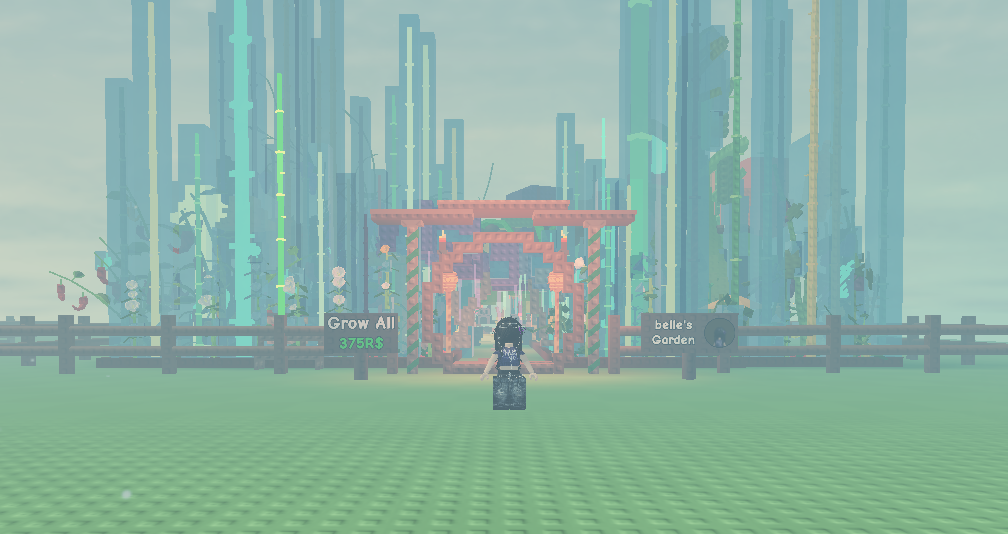Grow a Garden features a global weather system that transforms how you grow, mutate, and profit from your crops. Understanding how weather types affect gameplay — from speeding up growth to unlocking rare crop mutations — is essential if you want to become a top-tier gardener.
This complete guide breaks down all Grow a Garden weather types, including standard weather, event weather, and admin-triggered weather. Learn how to trigger weather-based mutations, how to benefit from rare weather conditions, and how to maximize your profits during unique weather events.
🌦️ What Is Weather in Grow a Garden?
The weather system in Grow a Garden applies to all active servers globally — with the exception that newly created servers won’t sync until the next weather cycle. Each type of weather can:
-
Speed up crop growth by up to 50%
-
Apply mutations that significantly increase your crop value
-
Introduce limited-time mutations exclusive to special events
-
Be manually triggered by game administrators for surprise effects
☁️ Standard Weather Types in Grow a Garden
These weather types occur naturally and cycle randomly, affecting crop behavior and growth.
🌧️ Rain
-
Effects:
-
+50% crop growth speed
-
50% chance to apply Wet mutation
-
Combines with Frost or Polar Bear to form Frozen
-
-
Frequency: Most common weather (≈ every 20 minutes)
⛈️ Thunderstorm
-
Effects:
-
+50% growth speed
-
50% chance to apply Wet
-
Lightning strikes can trigger Shocked mutation
-
-
Chance to Occur: ~2.5% (1 in 40 per seed restock)
-
Notes: Lasts until 1 minute after seed restock; rarest standard weather
❄️ Frost
-
Effects:
-
+50% growth speed
-
Chance to apply Chilled mutation
-
Converts Wet into Frozen
-
Player avatar shivers with matching audio effect
-
-
Frequency: ~25% chance to replace Rain
🌙 Event Weather in Grow a Garden
Event weather only appears during seasonal or limited-time events and introduces exclusive crop mutations.
🌑 Night (Lunar Glow Event)
-
Effects:
-
Crops glow purple
-
Chance to apply Moonlit mutation
-
6 crops affected every 4 minutes (1 every 40 seconds)
-
-
Duration: 10 minutes at the start of every hour (during event)
-
Boost: Use Night Staff to increase Moonlit crop yield
🩸 Blood Moon
-
Effects:
-
Red sky and moon
-
Chance to apply Bloodlit mutation
-
-
Trigger: 33.33% chance to replace Night
-
Duration: 15 minutes
-
Boost: Night Staff increases Bloodlit mutations
☄️ Meteor Shower
-
Effects:
-
Meteors fall on crops
-
Crops hit receive Celestial mutation
-
-
Boost: Use Star Caller to guide meteors
-
Duration: ~5 minutes
🐝 Bee Swarm
-
Effects:
-
Bees fly to crops and apply Pollinated mutation
-
Mutation value: 3x sell price
-
Crops can be exchanged for honey
-
-
Duration: 10 minutes
-
Note: Bees take ~46 seconds to pollinate a fruit
👑 Admin-Triggered Weather in Grow a Garden
These special weather types can only be activated manually by Grow a Garden developers or admins and often come with exclusive effects or visuals.
🪩 Disco Weather
-
Effects:
-
Rainbow screen effect
-
Chance every second to apply Disco mutation
-
Players dance with default Roblox animations
-
-
Duration: 1–2 minutes
-
Soundtrack: "Raining Tacos"
⚡ Jandel Storm
-
Effects:
-
Rapid lightning strikes (4/sec)
-
Giant Jandel entity appears behind Cosmetic Shop
-
-
Duration: ~1 minute
-
Soundtrack: Beethoven’s "Ode to Joy"
💰 Sheckle Rain
-
Effects:
-
Yellow/golden sky
-
Collectible Sheckles fall from sky (avg: 30)
-
No mutations applied
-
-
Duration: Unknown
🍫 Chocolate Rain
-
Effects:
-
Works like Rain but applies Chocolate mutation instead of Wet
-
-
Last Seen: 1 hour before Bizzy Bee event
🔫 Lazer Storm
-
Effects:
-
Applies Plasma mutation
-
Giant Jandel fires lasers at crops
-
Leaves scorch marks and purple glow
-
🌪️ Tornado
-
Effects:
-
Grants crops the Twisted mutation
-
Tornado moves across the map, mutating all plants it crosses
-
🧟 Monster Mash
-
Effects:
-
Forces players to dance using the “Monster Mash” emote
-
Everyone receives the Monster Mash Potion Trophy
-
🕳️ Black Hole
-
Effects:
-
Applies Void Touched mutation
-
Sky turns purple
-
Crops gain glowing portal particles
-
Gravity lowers and fruit gets pulled toward the map center
-
📌 Weather Tips & Mutation Strategies
To maximize mutation potential and profits, use these strategies:
-
Stay in-game longer: Playtime increases your chance of weather-based mutations.
-
Use Sprinklers: Godly and Master Sprinklers improve mutation chances.
-
Place Animals: Certain animals like Pigs or Mantises boost local crop mutations.
-
Grow Near Trees: Crops near Golden, Rainbow, or Big Trees inherit mutation bonuses.
-
Plan Around Events: Events like Lunar Glow and Easter 2025 are essential for rare mutations like Moonlit and Chocolate.
🧠 Fun Weather Trivia
-
Thunderstorms are not automatic — dev Jandel jokingly claims all weather is manually controlled by him.
-
Rain happens roughly every 5 minutes and is the most frequent weather.
-
Thunderstorm and Frost are significantly rarer.
-
Only Moonlit, Bloodlit, Pollinated, and Zombified trigger on-screen mutation notifications.
🏁 Conclusion: Mastering Grow a Garden Weathers
Weather in Grow a Garden isn't just visual — it's one of the most important systems to understand if you want to grow valuable crops and stack powerful mutations. Whether you're farming during a rainstorm or chasing a rare Meteor Shower, leveraging Grow a Garden weather mechanics can massively boost your coin earnings.
📢 For real-time mutation tips, event updates, and exclusive stacking guides, keep checking our website — your #1 resource for Grow a Garden crop strategies and weather mastery.